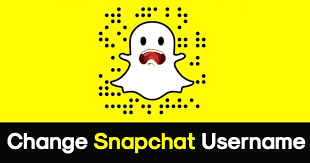How to Change your Snapchat Username?
Snapchat is a very awesome application that can be used by a lot of people and the application is currently one of the most famous instant-messaging and photo-sharing applications. When you create an account on the application, people choose a username and there are instances when people often feel that they want to change their username on the application. If you are also interested in knowing how to change snapchat username then, you need to read the guide carefully and then follow the same steps so that, it will be easier for you to change username of your account.
Is it possible to change your Username on the Application?
Before we tell you how to change username on Snapchat, it is important to know whether the application allows you to change the username or not.?
You will be happy to know that the recent changes in the application have allowed people to change their Snapchat usernames hence if you want to change the username of your account then, you need to install the latest version of the application on your device or update it.
If you still do not see the ?Change username? feature even after you have updated the application then, you need to force close it and delete all the cache data that is present in the application so that you can use this feature without any issues.
How can you change your Snapchat username?
You need to carefully follow all the steps that we are giving here to change the username of your Snapchat account so that, you can make some changes to your account. However, you need to know that you can only change your Snapchat username once a year.
- You need to open your Snapchat profile in the application by pressing Bitmoji.
- After that, open the settings of the application and then, you will see the username option on the screen.
- The Username option is present under the ?My Account? section and you need to further press the ?Change Username? option.
- Snapchat will give you a warning that you can only alter your Snapchat username once a year and not more than that.
- Continue the process and then, type a new username for your account in the field.
- Confirm the username by typing it again and then pressing the ?Next? button. The application will then ask for the password of your account and you need to carefully type the password so that they can verify that you are making the changes.
- Confirm the changes that you have made and you will get a pop-up notification stating that the username for your account has been changed.
We hope that you have understood the steps that you need to follow when you want to change the username of your account.
Major Difference between a Display name and a Username
Many people are often confused between the display name and the username in your Snapchat account. You need to be sure that you want to change the username and not the display name of your account.
Your Display Name is the profile name of your Snapchat account that is displayed in the chat list when you chat with other people. However, your username is the unique name for your account that cannot be similar to any other name. This username will only be displayed to people when they open your profile.?
We hope that the different instructions that we have given here are clear to you. Worldzo is a very awesome website where you can get more information like how to know if someone blocked you on Snapchat.?