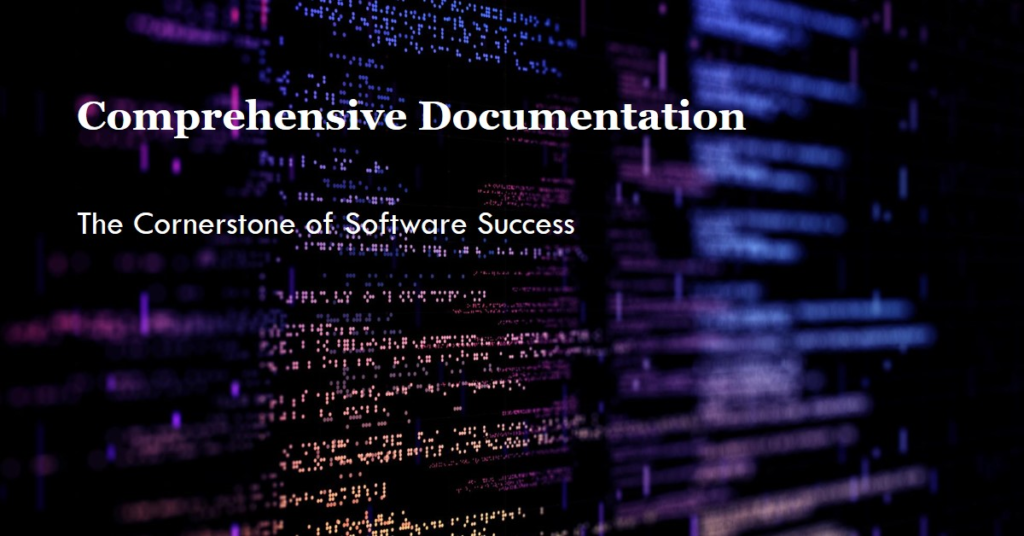The Cornerstone of Software Success: Comprehensive Documentation
In the intricate landscape of software success, where lines of code intertwine to create complex digital ecosystems, software documentation often takes a backseat to the allure of innovation and rapid development. However, well-crafted documentation is not merely a formality; it’s a cornerstone upon which the success of a software project rests. It serves as a roadmap, guiding developers, testers, and end-users through the intricacies of the system, ensuring its longevity, maintainability, and overall effectiveness.
The Essential Types of Software Documentation

- User Manuals: These are the first line of defense for end-users, providing clear, concise instructions on how to navigate and utilize the software’s features. They should be written in plain language, avoiding technical jargon, and accompanied by visual aids to enhance understanding.
- Technical Specifications: For developers and testers, technical specifications delve into the nitty-gritty details of the software’s architecture, components, and interfaces. They outline the system’s requirements, design choices, and expected behavior.
- API Documentation: Well-documented APIs are essential for developers who interact with the software programmatically. This documentation should clearly describe each API endpoint, its parameters, return values, and expected behavior.
- Release Notes: These documents chronicle the changes, bug fixes, and new features introduced in each software release. They are invaluable for users to stay informed and understand the impact of updates.
- Installation Guides: For users setting up the software for the first time, installation guides provide step-by-step instructions, addressing potential compatibility issues and configuration requirements.
- Troubleshooting Guides: When users encounter problems, troubleshooting guides offer solutions and workarounds, helping them resolve issues efficiently and independently.
- Code Comments: While not strictly documentation, well-written code comments can significantly enhance understanding. They explain the purpose of code sections, making it easier for developers to maintain and modify the codebase.
Tools to Streamline Documentation Processes
- Wiki Platforms: Platforms like Confluence and MediaWiki provide a centralized repository for software documentation, allowing for easy editing, version control, and collaboration.
- Documentation Generators: Tools like Doxygen, JSDoc, and Sphinx can automatically generate documentation from code comments, reducing the manual effort required.
- Version Control Systems: Git, SVN, and Mercurial are essential for tracking changes to software documentation and ensuring that everyone is working with the latest version.
- Collaboration Tools: Platforms like Slack, Teams, and Google Workspace facilitate communication and collaboration among team members, ensuring that software documentation is kept up-to-date and consistent.
- Knowledge Base Software: Tools like Zendesk and Intercom can be used to create and manage a centralized knowledge base of frequently asked questions and troubleshooting tips.
- AI-Powered Documentation Tools: Emerging technologies like natural language processing and machine learning can be used to generate documentation automatically from code or even from user interactions, reducing the manual effort required.
Best Practices for Effective Documentation
- Write Clearly and Concisely: Avoid technical jargon and use language that is easy to understand for your target audience.
- Stay Up-to-Date: Ensure that software documentation is updated whenever changes are made to the software.
- Use Consistent Formatting: Adhere to a consistent style guide for headings, formatting, and terminology.
- Involve the Entire Team: Encourage all team members to contribute to and review software documentation.
- Leverage Automation: Use software documentation tools to automate repetitive tasks, such as generating documentation from code.
- Provide Feedback: Encourage users to provide feedback on software documentation and make necessary improvements.
- Consider Accessibility: Ensure that software documentation is accessible to users with disabilities by following accessibility guidelines.
- Integrate Documentation with the Development Process: Make software documentation an integral part of the software success lifecycle, ensuring that it is updated as the software evolves.
Case Study: Documentation-Driven Success at Acme Corporation
Acme Corporation, a leading software company, faced challenges with maintaining accurate and up-to-date software documentation for its complex enterprise software. By implementing a comprehensive documentation strategy, the company was able to:
- Improve User Satisfaction: Clear and well-organized software documentation empowered users to effectively utilize the software, leading to increased satisfaction and reduced support inquiries.
- Enhance Developer Productivity: Well-documented APIs and technical specifications facilitated faster development cycles and reduced the time spent on troubleshooting.
- Streamline Maintenance: Comprehensive software documentation provided a solid foundation for maintaining and updating the software, reducing the risk of errors and minimizing downtime.
- Facilitate Knowledge Transfer: When team members left the project, the extensive software documentation served as a valuable resource for new hires, ensuring a smooth transition and minimizing disruptions.
Emerging Trends in Documentation
- Documentation as a Service (DaaS): Cloud-based platforms are emerging that offer comprehensive documentation solutions, including authoring tools, version control, and collaboration features.
- AI-Powered Documentation: Natural language processing and machine learning can be used to generate software documentation automatically from code or even from user interactions, reducing the manual effort required.
- Micro Documentation: As software success systems become more complex, there is a growing trend towards creating smaller, more focused documentation units, such as API reference guides or quick start tutorials.
Conclusion
Effective software documentation is not merely a luxury; it is a necessity for the long-term success of any software success project. By investing time and resources into creating and maintaining high-quality documentation, organizations can improve user satisfaction, enhance developer productivity, and ensure the sustainability of their software success products.
For more exclusive content please visit www.breakingnews21.com.